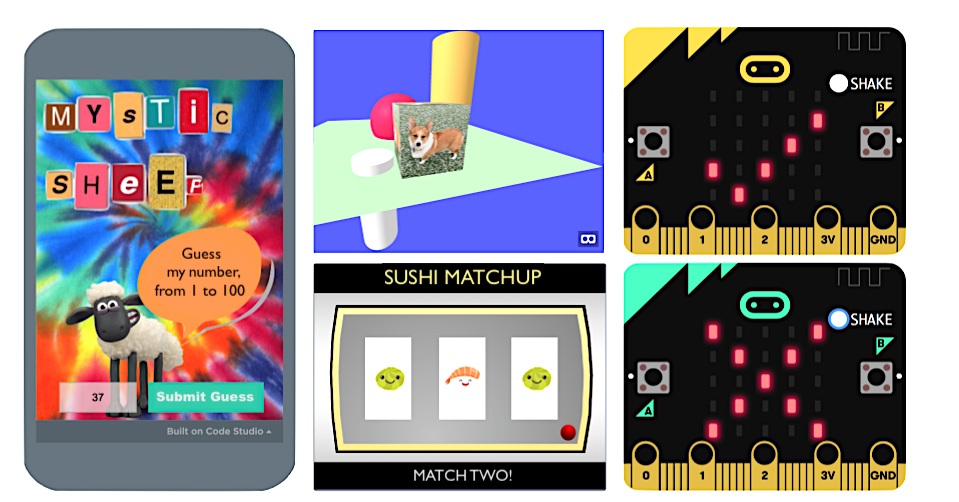Demand for K12 coding courses outpaces availability.
Most parents want their child to take a computer science course, but few schools in the United States offer one. How can families expose kids to coding without breaking the bank? Try these four, free, fabulous, fun ways to get your kid, tween, or teen coding:
1. Scratch
Scratch is a kids’ coding language in which learners will snap together command blocks to build programs. Coders program in Scratch using a website dashboard to build and run code. The dashboard contains all the command blocks and assets -- images and sounds -- that kids will need to create something exciting in a matter of minutes.
Programs made in Scratch, such as arcade games (Pac-Man), digital toys (such as Sushi Matchup), models (coin flipping), and animated scenes (including those that speak in world languages!), run on computers and tablets and can be shared with friends. While Scratch code is not used for professional purposes, the programming skills learned by working in Scratch are authentic and transferable to most any other language.
Kids will need to create a free account to use Scratch, and parents will need to approve project sharing.
2. App Lab
App Lab is a teaching platform from Code.org where coders use a block-based version of JavaScript to create smartphone apps that can use the touch sensor. App Lab offers users a website dashboard to snap together command blocks and execute program code. The dashboard features command blocks and a few sound assets, but coders will need to upload their own image files (from a Google search) into App Lab.
What’s cool about App Lab, is that programs can be tested in an onscreen simulator and then shared via a link sent by text message to anyone. During one of my summer sessions, campers had a blast sending their coding creations to their parents, apps including a Snack Vote Machine, a Weird Text Message generator and a Mystic Sheep number guessing game (really a binary search algorithm in disguise!) As learner proficiency grows, App Lab lets coders level up to text-based coding, setting the stage for professional JavaScript programming.
Users will need to create a free account (targeting those 13+) to use App Lab.
3. MakeCode
MakeCode is another great, web-based introductory coding platform where kids write control programs for an electronics board called a micro:bit. Using block or text-based JavaScript kids work in a dashboard featuring programming commands and a simulator where they can test out the micro:bit gadgets they build. Commands for reading sensors, like an accelerometer and thermometer, are included as well as commands for sending and reading electrical signals and lighting up LEDs!
For kids who really groove on coding in MakeCode, parents can purchase a real micro:bit (with battery pack and USB cable) for under $20. With the physical micro:bit board, your kid can make and code a backpack alarm, a fortune-telling device, a temperature gauge to alert you when popsicles are frozen, and -- with two micro:bits communicating via radio -- a classic card game of War!
No account is needed to work in MakeCode.
4. A-Frame
A-Frame lets your kid capitalize on the VR craze! CodeHS makes it a snap to get started with a free, online Intro to Virtual Reality course featuring editable examples, short videos, and a code runner to write and test code. Kids will build their first virtual worlds in minutes using HTML and the A-Frame JavaScript Library. Creations can then be explored in VR using a computer, a smartphone, or an Oculus Rift.
My students loved the simplicity of the code (warning -- it is text-based) and how easy it is to populate the 3D space with objects which they can color, position, size, and texture with their own uploaded photos (because hey, who doesn’t want see a Corgi on a cube?) The course builds up to lessons on animating, coding gaze-based interactions, and working with 360 degree images and videos.
An adult will need to sign up for CodeHS -- use the Create Teacher Account path -- and then register kids via the join code. The free teacher account gives you access to everything except grading.
The bottom line: Your local school may not get coding into the curriculum fast enough to help your kid. But plenty of free, online resources are available for kids to begin learning how to code at home. Scratch, App Lab, MakeCode, and A-Frame (through the Intro to VR course by CodeHS) provide great starting points with a high degree of fun and do-ability. Each learning platform also provides tons of tutorials and examples to help kids gain experience and confidence as coders!
Dummies books support learning to code at home.
For additional help and step-by-step programming projects check out my book, Coding for Kids for Dummies (2nd edition). And for parents seeking tips for helping their kids learn to code -- including unplugged activities -- check out my Helping Kids with Coding for Dummies, co-written with Sarah Guthals.
Statistics graphic courtesy of CS Education Week, 2019